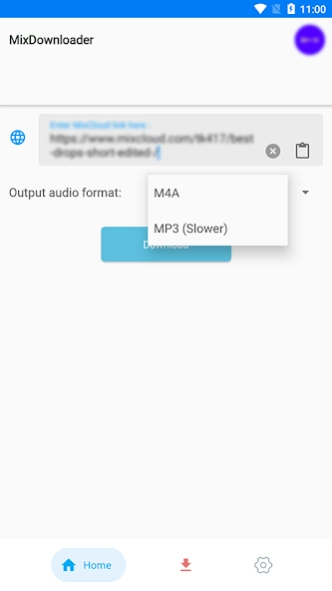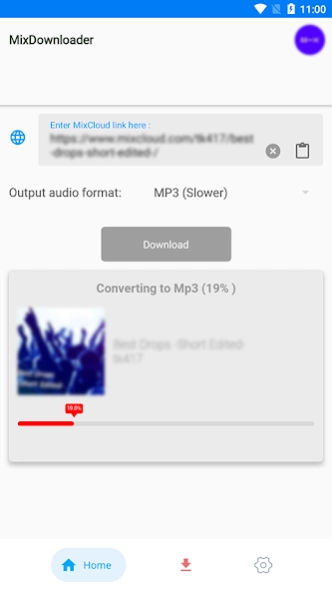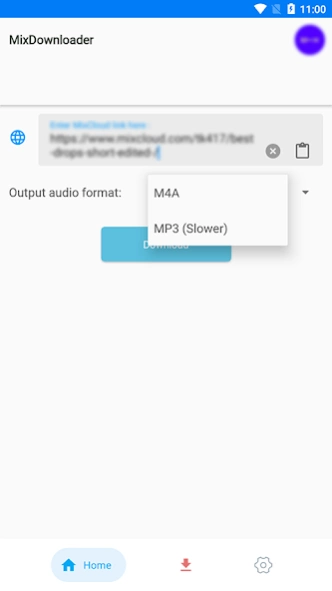MixDownloader - Save Mp3 Mix 9
Free Version
Publisher Description
MixDownloader - Save Mp3 Mix - Mix Downloader - Download Mp3 Mix from Cloud
Mixcloud has one simple idea: to bring together the world of radio so that you can find what you want, and listen to it on demand when you want. Whether your interests lie in politics, education, documentaries, comedy, or even DJs and music playlists, there is something for you by checking out Mixcloud.com.
However, one of the major downfalls of having a streaming audio site is the disadvantage of needing to be online for the audio to stream. If you find yourself without WiFi connection or even a lack of service during your work commute, here is one solution that differentiates itself from other downloading services: enter the Mixcloud Downloader.
With a relatively easy step by step process, you can now own these MP3s. If you are in a bind and need to go offline, Airplane mode, or simply commute and cannot have a consistent wireless signal, follow these steps:
1. Open Mixcloud app and click "Share" then select "MixDownloader" from app list, or select "Copy link".
2. Select output format audio (M4A/Mp3) then click Download and wait a litte for finish downloading.
3. All files are saved on folder MixCloud-Downloader on your phone!
Note that: Some mix is exclusive , please support for artists by upgrade your Mixcloud account. Let be a fair-play user!
About MixDownloader - Save Mp3 Mix
MixDownloader - Save Mp3 Mix is a free app for Android published in the Audio File Players list of apps, part of Audio & Multimedia.
The company that develops MixDownloader - Save Mp3 Mix is QMLab. The latest version released by its developer is 9.
To install MixDownloader - Save Mp3 Mix on your Android device, just click the green Continue To App button above to start the installation process. The app is listed on our website since 2024-01-05 and was downloaded 6 times. We have already checked if the download link is safe, however for your own protection we recommend that you scan the downloaded app with your antivirus. Your antivirus may detect the MixDownloader - Save Mp3 Mix as malware as malware if the download link to com.qmlab.mixdownloader.save.mix is broken.
How to install MixDownloader - Save Mp3 Mix on your Android device:
- Click on the Continue To App button on our website. This will redirect you to Google Play.
- Once the MixDownloader - Save Mp3 Mix is shown in the Google Play listing of your Android device, you can start its download and installation. Tap on the Install button located below the search bar and to the right of the app icon.
- A pop-up window with the permissions required by MixDownloader - Save Mp3 Mix will be shown. Click on Accept to continue the process.
- MixDownloader - Save Mp3 Mix will be downloaded onto your device, displaying a progress. Once the download completes, the installation will start and you'll get a notification after the installation is finished.